It would be an understatement to say that Supercell hit it big with Clash of Clans. The game has topped both Google Play and the iOS App Store for years and shows no signs of ever slowing down.
I spend hours every day trying to perfect my base and get as many stars in Clan Wars as possible. However, I'd be lying if I said I didn't have any help. YouTube channels like OneHive are great to get attack strategies, but to improve your base and the efficiency of your builders, here are four apps that'll make you the best village Chief out there.
#1: Calc of Clans
Matty De Bie created Calc of Clans to give players a way to check how long it would take to max out their base at a new Town Hall level or see a guesstimate of how many hours and resources they have invested in their village.
This app cannot link to your Clash of Clans account, so you will need to input all of your buildings and their corresponding levels the first time you open the app. After that, you'll be set to see stats on everything you've completed so far as well as what you have left to finish.
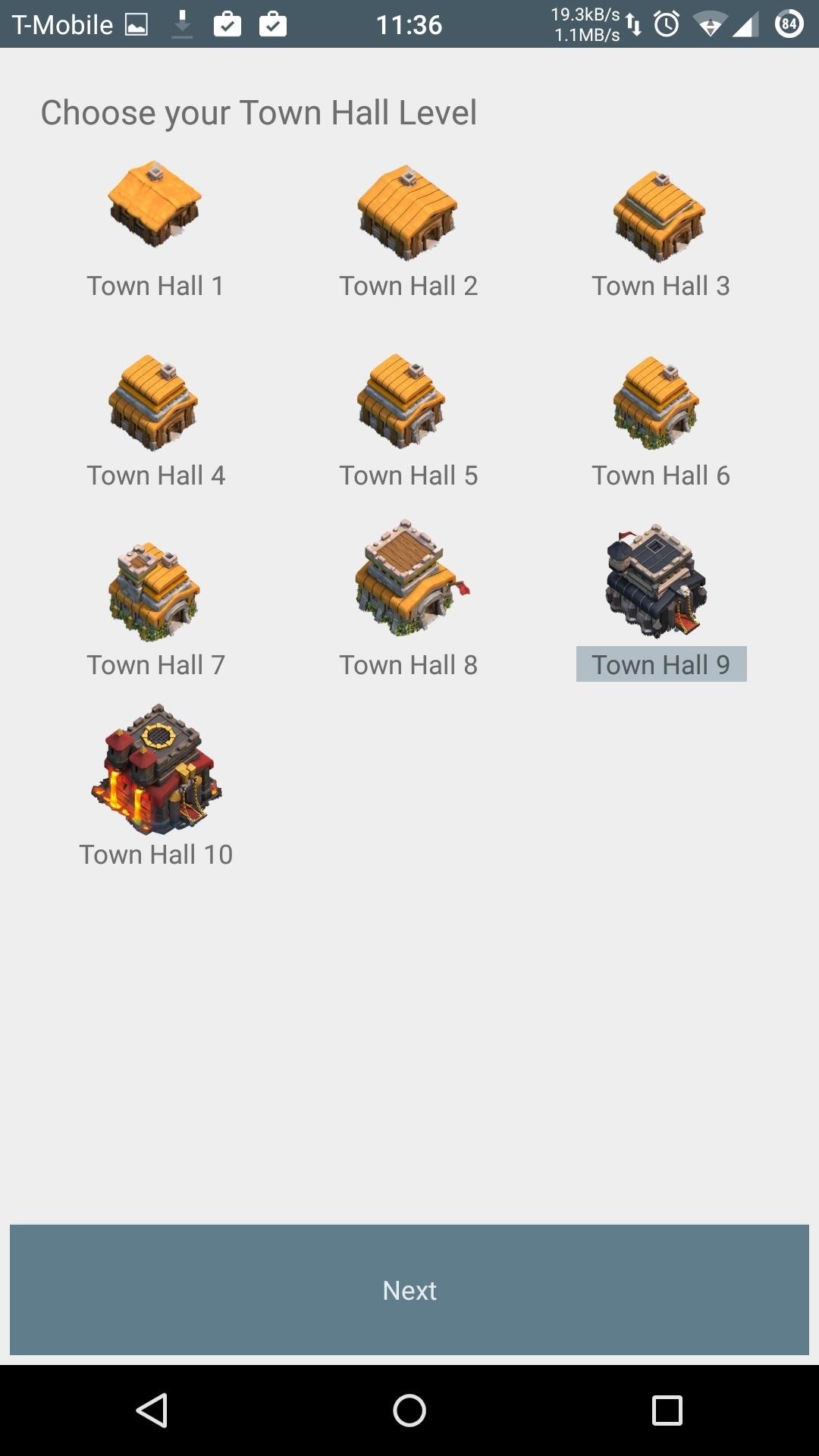
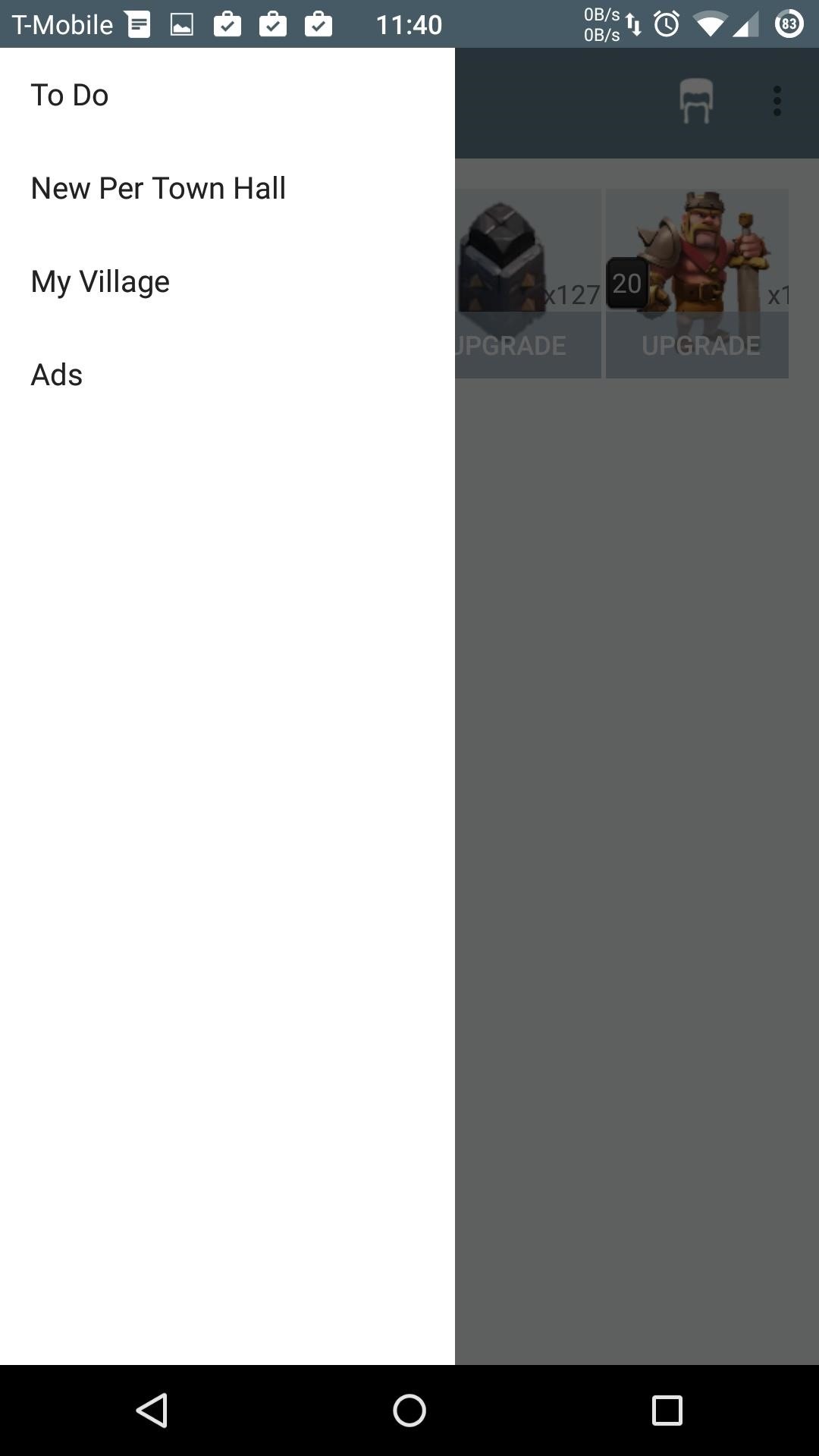
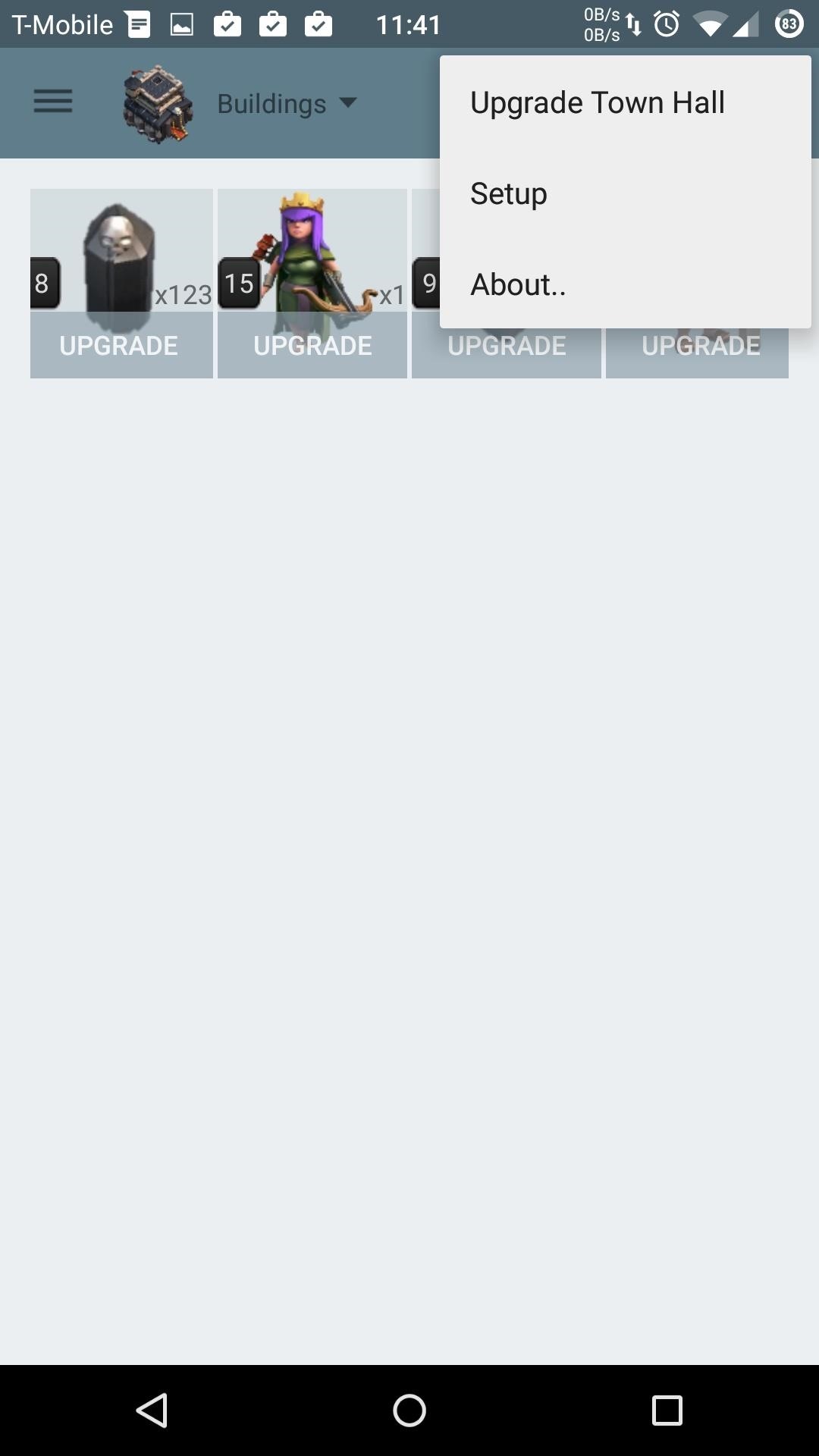
#2: Wikia: Clash of Clans
The Clash of Clans Wikia page is a great site to visit when you need to figure out the stat boosts that come with upgrading a troop or defensive building, but their mobile site sucks.
Luckily there is an app version of the site that places all of the categories in easy-to-navigate tiles that make finding a specific troop, building, or spell an effortless process.
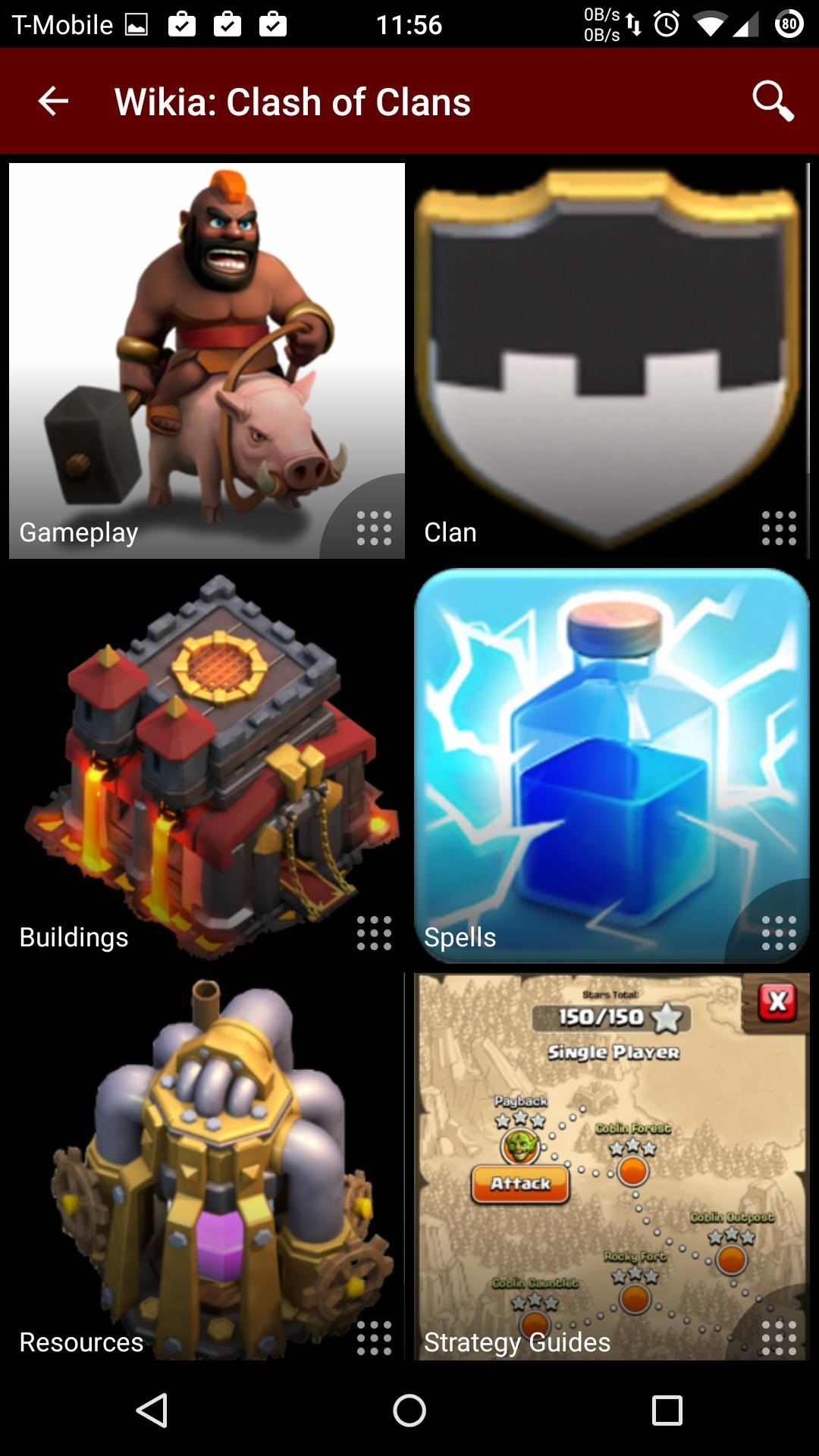
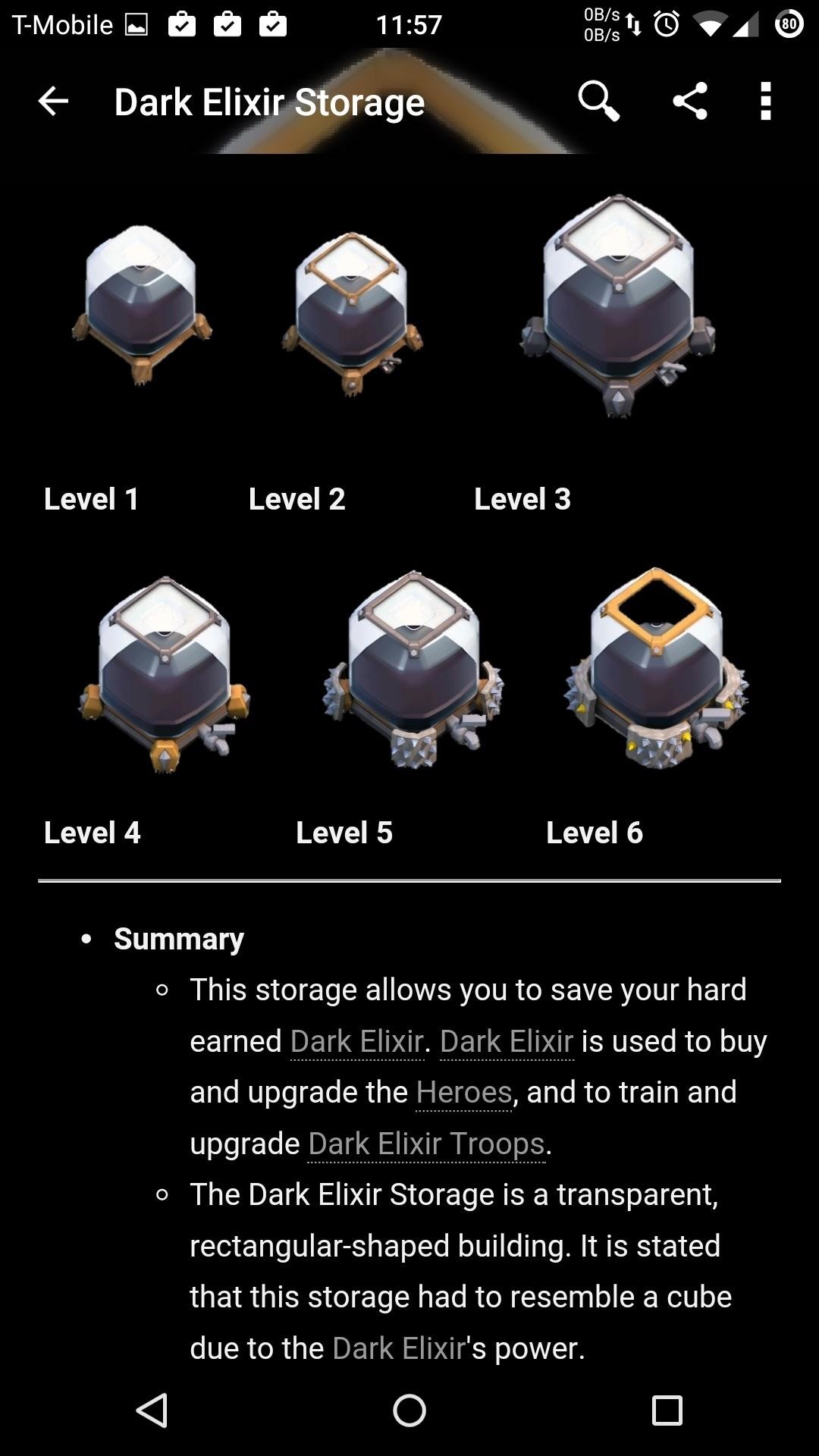
#3: Clash Gem Calculator
With AJR's Clash Gem Calculator, you'll be able to find out exactly how many gems you would need to buy to speed up your build time or come up with that extra gold you need to upgrade one of your defenses. Don't worry about the lack of a dedicated gold calculator, since the gem exchange rate is the same for both elixir and gold.
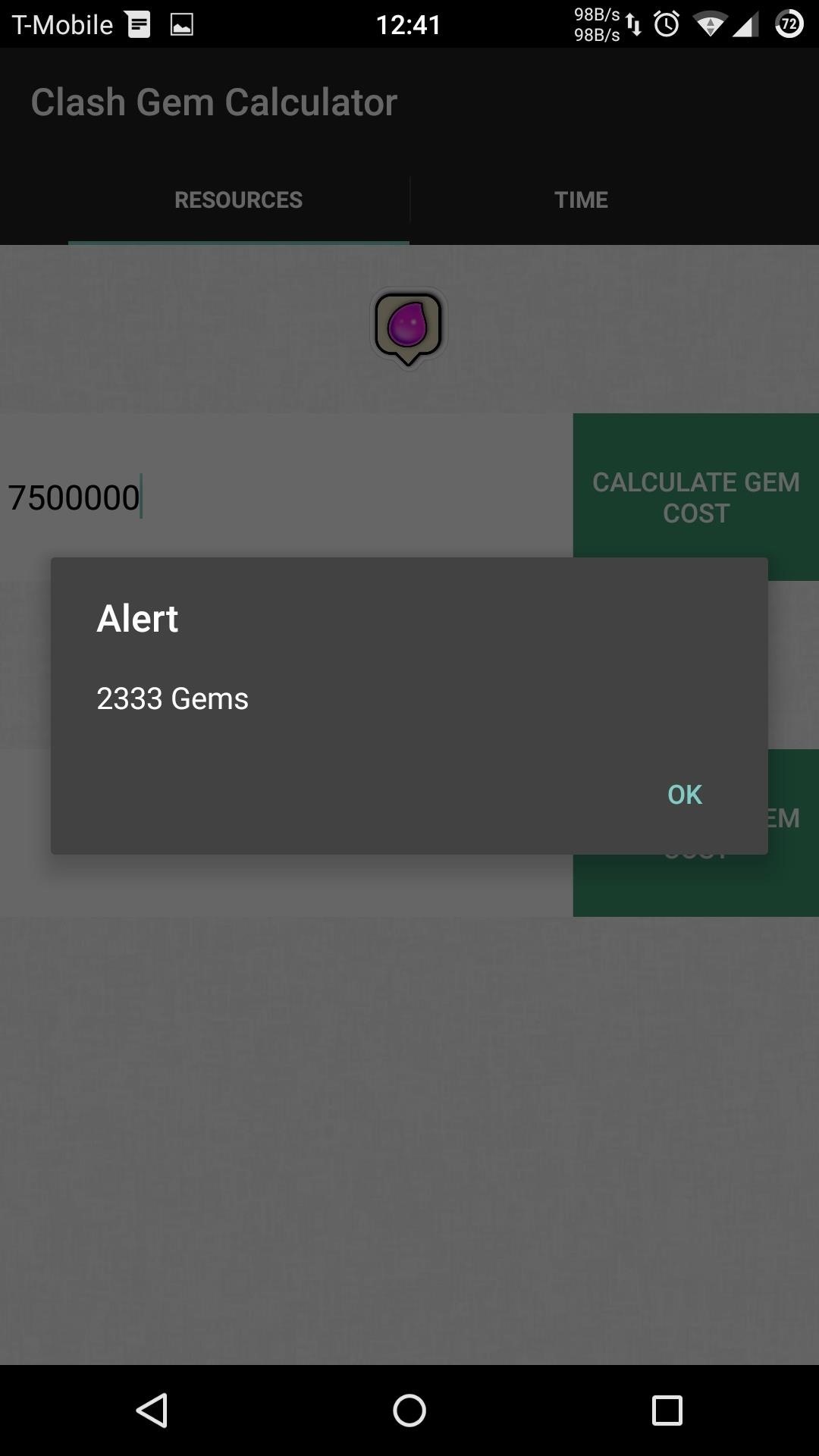
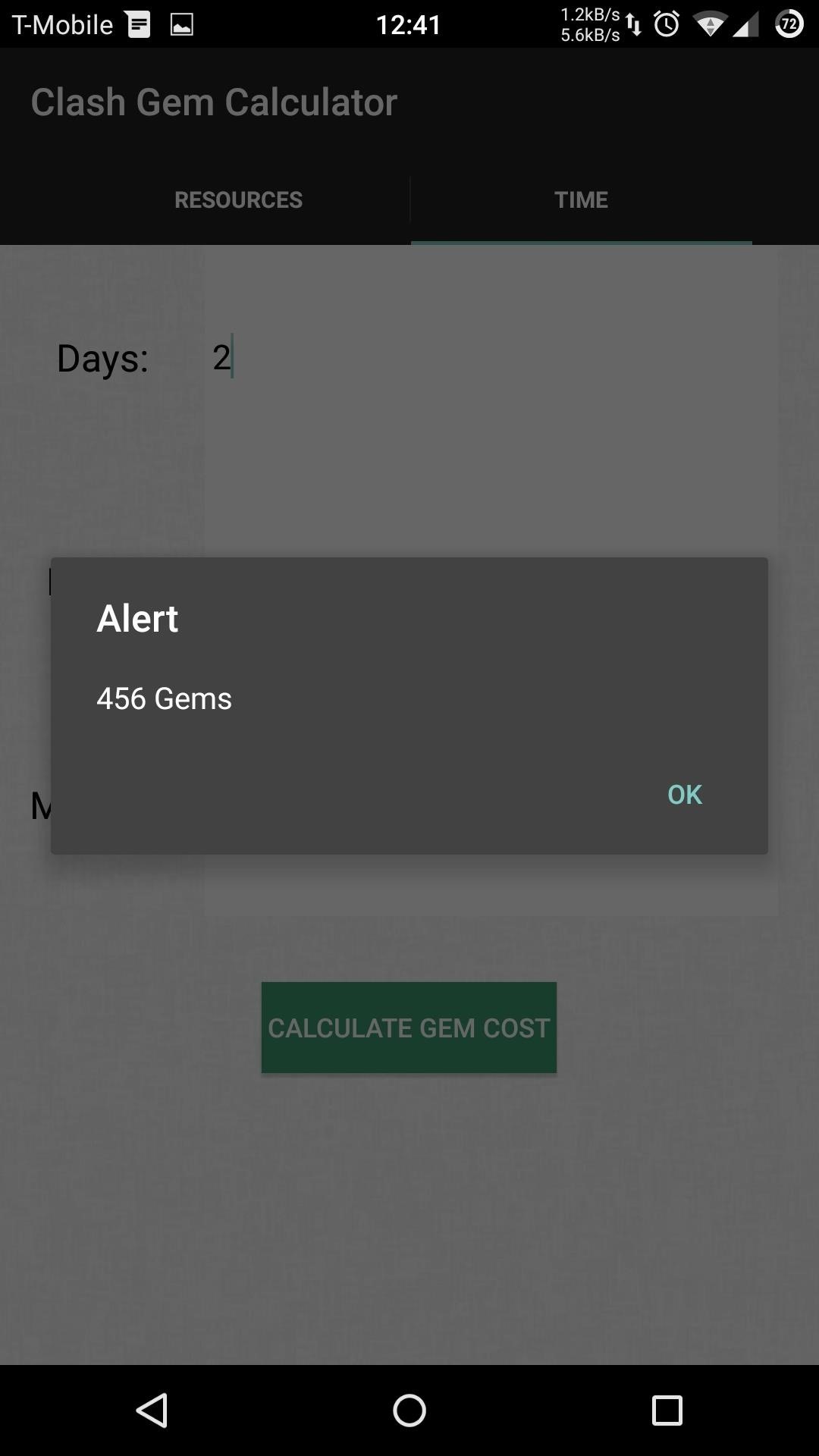
#4: Xmodgames
Last up we have the infamous Xmodgames app that installs a mod pack to Clash of Clans. The mod pack will make finding bases with a ton of loot and planning war attacks much easier.
I do not use this app on my main account, due to the fear of being banned, but if you are willing to take that risk, grab a copy of the linked APK, enable installation of app from " Unknown sources," then manually install the app. Note that Xmodgames will need root-access to your device in order to inject mods to games, so check out our root guide to get that taken care of.
If installation is blocked, you'll need to check the box next to "I understand and still want to install it," then tap "Install Anyway."
Then open up Xmodgames and tap "Install" next to the Clash of Clans app icon. The next time you open up CoC, you will notice a new icon in the bottom-right corner with a toolbox full of new hacks.
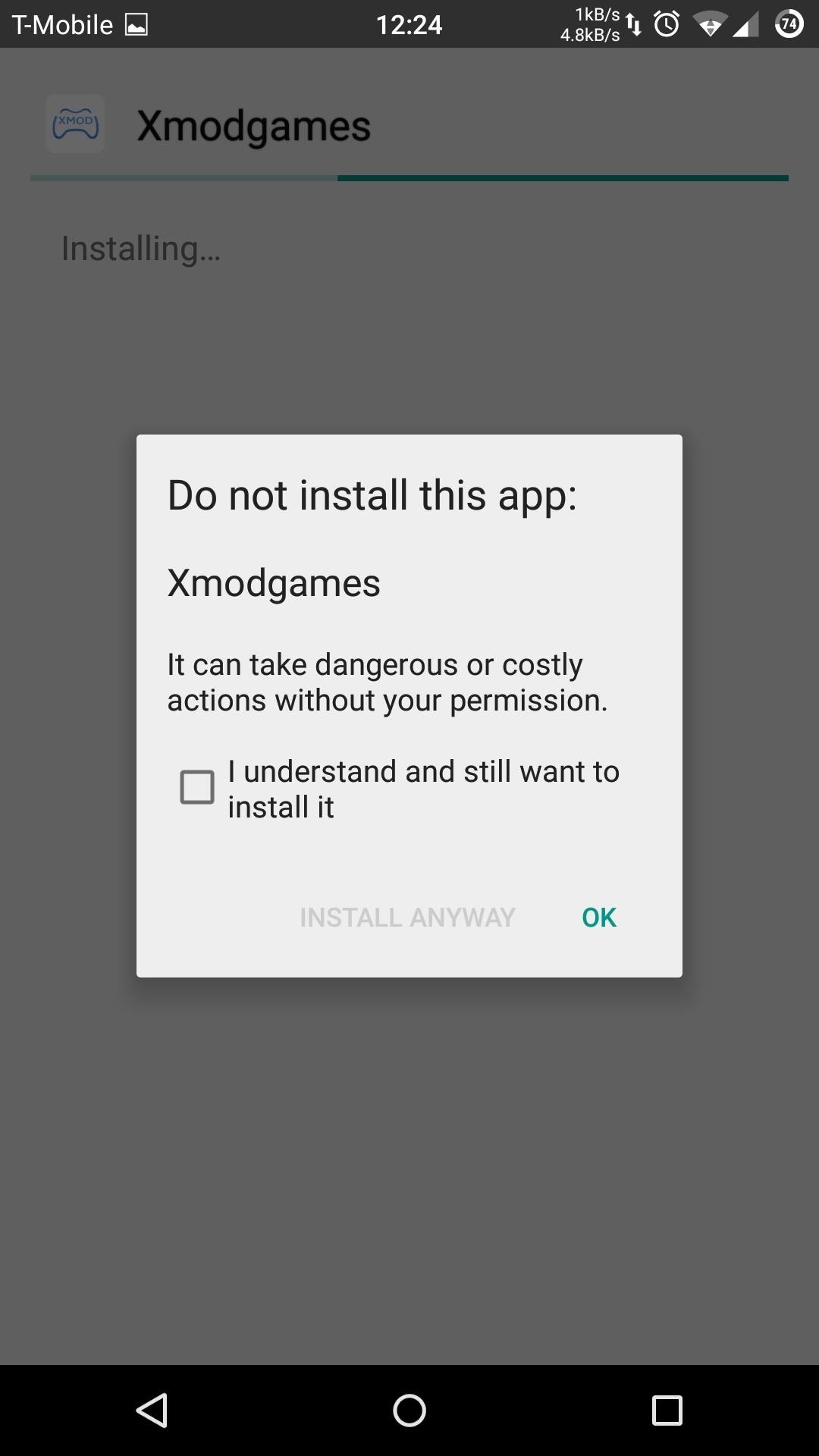

If you have any other Clash of Clans tips or know of any other helpful apps, be sure to let me know in the comments below!
Follow Android Hacks over on Facebook and Twitter, or Gadget Hacks over on Facebook, Google+, and Twitter, for more Android tips.
Who needs a wand? Unlock your magical powers and transform yourself from a Muggle into a Wizard or Witch just by using your Android phone. See how:























2 Comments
Xmod game wont work in my android phone
Is it not installing?
Share Your Thoughts