Learn how to access the PS3 secret recovery menu by following this tutorial. You will need a PS3, PS3 remote, and a USB charger cable. Hold the power button on your system. Listen for three beeps (as you keep your finger on the power button). The third beep will turn your system off. Repeat this process, but this time, you will hear only two beeps (one beep followed by a quick double beep). Turn your TV on and it will tell you to connect your controller to the PSP. Connect your USB cable to the PS3 system. It does not matter what port you use. Press the Playstation button on the remote. On the TV, you will see a menu where you will find six different options - Restart System, Restore Default Setting, Rebuild Database, Restore PS3 System, System Update, and Restore File System. Select Restore System and this will take you back to your normal screen.
Just updated your iPhone? You'll find new emoji, enhanced security, podcast transcripts, Apple Cash virtual numbers, and other useful features. There are even new additions hidden within Safari. Find out what's new and changed on your iPhone with the iOS 17.4 update.




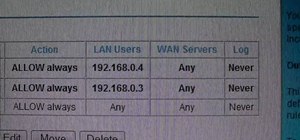



















2 Comments
Ok and I have done that but the screen still says the same thing. Can someone tell me if it's broke or how to fix it. My son is very upset. It was hooked up to a LCD tv if that helps and I have a reg tv.
That will wipe my ps3 system
Share Your Thoughts